
Theme Updater & Backups plans
Clear, transparent pricing. Compare plans and choose the one that suits your store’s needs.
Join top brands using Theme Updater & Backups


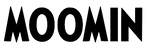

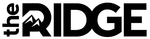

Frequently asked questions
Do I have to pay to get the latest version of my Shopify theme?
Use the default plan, Updater Free, to access the latest version of your theme and get notified when a new version becomes available.
Upgrade to Updater Pro to automatically transfer your code edits, content, and app integrations to the latest theme version
Does it matter which theme I am using?
Vault backups, Uptime monitoring, and Theme sections are compatible with any current Shopify theme.
Updater features are only compatible with supported theme developers.
Are there savings for bundled plans?
Yes! Save 10% when you bundle two or more plans together.
Open the Billing page in the app to combine plans and save.
What sections are included in Theme Sections?
- Announcement slider
- Before/after slider
- Blog posts
- Collection list
- Countdown timer
- Countdown timer bar
- FAQ
- FAQ with image
- Highlights banner
- Image collage with text
- Image with text
- Instagram feed by Foursixty
- Logo list
- Menu list
- Mosaic
- Multicolumn
- Newsletter
- Rich text
- Sales banner
- Scrolling text
- Shoppable image
- Slideshow
- Testimonials
- Video
- Video banner
- Video with text

