
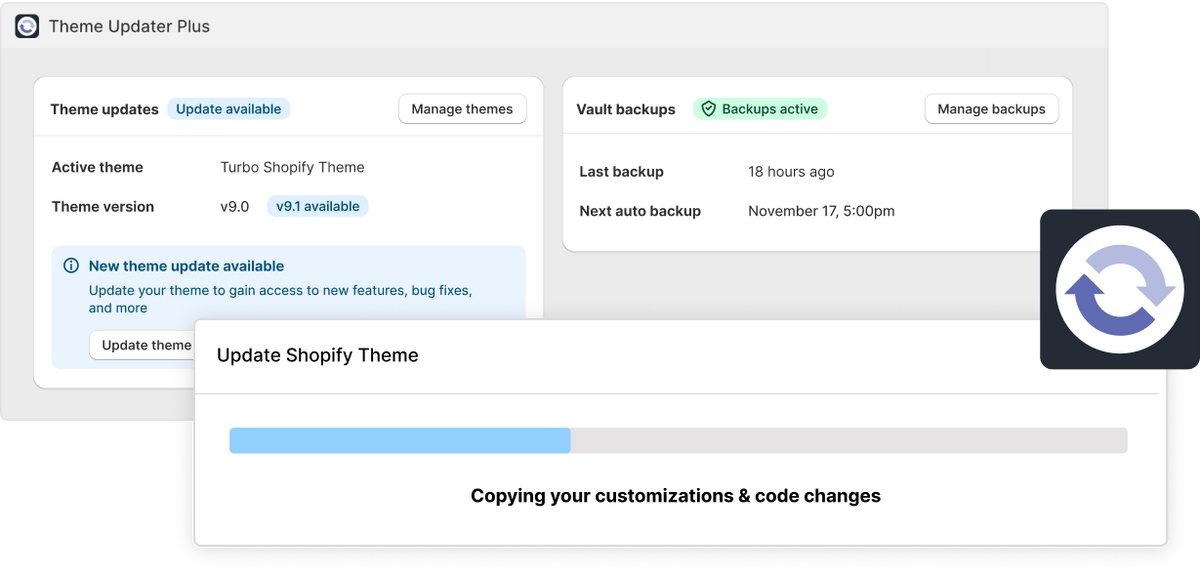
Update & backup your Shopify theme
Set up your new theme version faster & easier, by carrying over settings like colors, fonts, sections, and custom code changes.
Trusted by over 30,000 merchants
Redirecting to the Shopify App Store
Used by the best
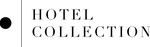
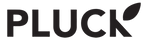
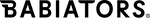

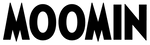
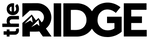
Frequently asked questions
Does this app allow me to update my Shopify theme without losing my customizations and content?
Yes! Our app is the only way to update your Shopify theme without losing all the code customizations and custom content you worked so hard to create. Our one-click automated updates will attempt to carry over all of your customizations to the updated theme version.
In some cases there may be items, like code customizations, that can't be transferred automatically – the app will surface these to you so they can be transferred over manually.
Why is it important to keep my premium Shopify theme updated to the latest version?
Keep your theme updated to the latest version means you’ll get access to the latest theme features, design enhancements, and bug fixes.
The Theme Updater app makes it easy to keep your theme up-to-date with one-click automated updates.
Should I backup my Shopify theme before updating it to a new version?
Yes! Shopify does not backup any of your store data, so it’s important to maintain a copy of your themes, and other store data, in case your store has data loss.
The Theme Updater & Backups app has a simple and easy-to-use backup feature that will backup your themes, and other critical store data automatically. Ensuring you have peace of mind knowing your store is protected from data loss.
Will the app notify when a theme update is available?
Yes! The app will send you an email whenever a new updated version of your theme is available.
How often are Shopify themes updated?
Shopify released 6 updates last year for Shawn. The average Premium Shopify theme will release upwards of 10 releases per year.

