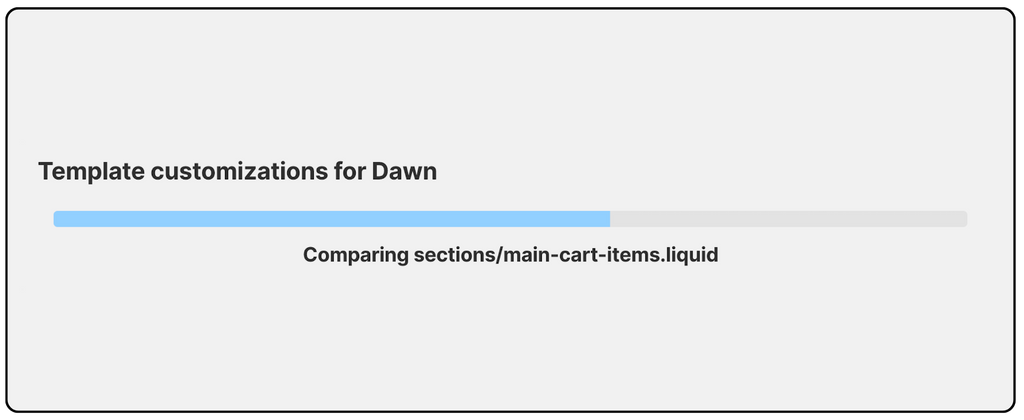Updating your Shopify store's Dawn theme without losing custom code edits has been a challenge, until now.
The Theme Updater app seamlessly integrates with Dawn to ensure your store benefits from the latest features without sacrificing your customizations.
Dawn represents a significant leap forward for Shopify, introducing a suite of advanced features. However, updating to benefit from these enhancements without losing custom edits has been problematic. Theme Updater solves this.
The Theme Updater app is the trusted solution for upgrading to the latest theme version without the hassle of manually matching settings or migrating content. Theme Updater intelligently syncs your theme settings and transfers all your template, section, and block content automatically.
Update solution for modified Dawn themes
Think of Theme Updater's benefits as moving to a new home without the hassle of packing and unpacking. It automatically transfers your settings and content, ensuring your store's look and feel remain unchanged even as you upgrade.

Theme file modifications are common and often critical for popular integrations. But if you have modified theme files, your platform-based updating options are limited or disconnect entirely. Keeping the same custom code or staying up to date with the latest version is the dilemma that forces merchants to choose between sacrificing custom code setups or falling behind on the latest theme and platform enhancements.
Theme Updater will preserve customizations made through the theme editor AND edits made to the theme files while updating your theme. Unlike the built-in Shopify option, Theme Updater migrates your custom code to theme files, code changes for an app made on your behalf, and changes to the theme schema.
| Adjustment type | ||
| Changed theme settings | ✓ | ✓ |
| Changed page layouts | ✓ | ✓ |
| Changed section or block settings | ✓ | ✓ |
| Added new templates | ✓ | ✓ |
| Added, removed, or changed settings of app embeds or app extensions | ✓ | ✓ |
| Modified translations | ✓ | ✓ |
| Manual code changes to your theme files through the Code Editor | ✗ | ✓ |
| Code changes an app installed on your store has made to your theme on your behalf | ✗ | ✓ |
| Changes to a theme’s schema, such as increasing the block limit of a section or reducing constraints on where some sections can be added | ✗ | ✓ |
Non-intrusive updates
Theme Updater never publishes the theme for you. Theme Updater will generate a new theme file that combines your current theme’s setup with the latest theme version. You can preview the new theme version and test it out as long as you need before publishing it to your Online Store.
After the update finishes, check your new theme before publishing. If something is off, reach out to support to guide you through troubleshooting and locate the source of the issue. Most issues only come from code with significant differences from the new theme file and Theme Updater includes features to highlight these conflicts and compare the code side-by-side.
The future is bright
Since Dawn’s launch in 2021, there have been 7 new versions released on average per year. That means you can expect a new theme upgrade every two months throughout the year. Big changes are always on the horizon with Shopify and Dawn is the theme that leads the charge for new platform features.
All versions of Dawn (from v1.0.0 to the current version) are supported by Theme Updater. As we look ahead, rest assured that future updates of the Dawn theme will be compatible with the Theme Updater.

Don’t let custom code freeze your updates
Be among the first to explore and implement new Dawn theme enhancements and fixes, even when custom code is involved. From innovative sections and templates to advanced settings, Theme Updater ensures your store can always harness the latest theme upgrades in Dawn.
Try Theme Updater and get your store set up with the latest Dawn version today
Theme Updater is exclusively available to the Shopify App Store. Visit and log in to the App Store to install Theme Updater. If it’s your first time using the app, you get 7 days free of charge to take its features for a spin!
After your 7-day trial, keep your updates automated for only $9 USD a month.