We all know how important a good logo design is for creating a trustworthy, profitable online Shopify store — but how you present your logo in your Shopify theme is just as key.
There are multiple instances to display your logo within your shop, which is an opportunity to repeat and reinforce your branding at different stages of a transaction.
Some places a logo may be spotted include the header, footer, mobile menu, checkout page, and even contact form and customer login page in some themes.
Here are some examples from our Artisan Shopify Theme:
Logo in the Header:

Logo in the Customer Login form:

Logo in the Contact Form:

Logo at Checkout:

Given the frequency with which your logo could be seen throughout your shop, it's important that it looks its best and reflects your brand style!
Too often, store owners end up using low quality or difficult to read logos that don’t fit the theme properly.
Below are five areas to consider when adding your logo to your Shopify theme.
Start with good quality
The first aspect to consider when adding your logo to your theme is the quality of the logo file. For the best results, you’ll want the start with the cleanest, highest quality version of your logo you have.
For best results, start with a vector file format such as EPS or Adobe Illustrator. However, if this isn’t available, a high quality JPEG, PNG, TIFF or even GIF can still be sufficient to start with.
If you don’t have a high quality version of your logo, check with the person who designed it. If all you have available is a lower quality version, consider using a site such as Fiverr or Upwork to hire a freelancer to convert the file you do have into a vector file (this is sometimes referred to as “tracing”).
This type of work can be surprisingly affordable and is a worthwhile investment since you’ll be able to use the new file for many other uses for your business.
Get the format right
Ultimately, no matter what format your logo starts in, most Shopify themes, including Out of the Sandbox’s, are designed to use PNG files for logos.
PNG, which is short for Portable Network Graphic, is an ideal format for logos because it provides the transparency needed for colored or photographic backgrounds and also supports the fine detail needed for letters and line art.
Most Shopify themes will convert your logo to PNG format if you submit it in another format, but this can result in some unintended degradation of quality on the final Shopify store.
Remove the background
Since so many Shopify themes place the store’s logo over a solid color of photographic background, you’ll most likely want a version of your logo with a transparent background.

If your logo is relatively simple, this can be done fairly easily with Photoshop or a similar image editing program. Simply use a search engine to search for tutorials for the program you’re using. If your logo is more complex or you don’t have access to image editing software, consider looking for someone to help you on Fiverr or Upwork.
Get the proper shape
Most Shopify themes are designed to allow a store owner to upload a custom logo. However, there are often restrictions on the size or shape of the space the logo can occupy.
This can provide a bit of a challenge if, for example, your logo is a square but the slot for the logo in the Shopify theme you’ve selected is more rectangular.
Most well built Shopify themes, however, don’t lock you into a specific size, however, but rather provide a maximum width and height for the logo used in it:
- For example, Out of the Sandbox’s Shopify Parallax theme calls for a logo that is, at most, 410 pixels wide by 205 pixels high.
- It’s important to note that, in this example, your logo does not need to be exactly 410 pixels wide by 205 pixels high.
- A square shaped logo, for instance, could be 205 pixels wide by 205 pixels high and work just fine since both the height and width still meet the maximum values indicated.
- You could also upload a logo that’s, for example, 300 pixels wide and 195 pixels high; again, both figures are well below the maximum limits.
- A logo that’s 600 pixels wide by 205 pixels high wouldn’t work, however, since 600 is higher than 410.
- Likewise, an image file that’s 475 pixels wide by 300 high also wouldn’t be acceptable since both the width and height are larger than the maximums.
If you’re not sure how to best adjust your logo size using an image editing program, consider hiring a freelancer or searching for an image resizing service.
With color, less is more
If your logo is multiple colors, you may want to consider using a single color version on your site, especially if the Shopify theme you’ve selected places the logo in front of a colored or photographic background. Otherwise, your logo could end up being very difficult to read.
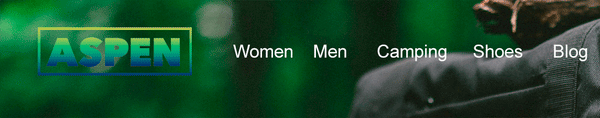
If going to a single color isn’t viable, you could also simply reduce the number of colors a bit and see how that looks.
If you have access to your original logo file with a transparent background and an image editing program you can likely apply a color overlay to your logo in the desired color and save the image as a transparent PNG for the desired effect.
If you don’t have a high quality version of your logo with a transparent background, you may need to hire a freelancer to help make the necessary changes.
Consider an alternate version
Finally, it may be worth considering having an alternate version of your logo designed for use on your Shopify store, especially if your logo is highly detailed or an unusual shape.

Oftentimes store owners end up having resize their logos so much that they become unreadable when incorporated into the theme. When images are resized, fine details have a way of disappearing or merging into thick, unrecognizable forms.
Although the exact approach will vary depending on our exact logo design, an easy technique is to simply use the portion of your logo that spells out the store name (also known as a logotype), eliminating any extra elements.
You could also consider using a emblem or icon version of your logo or, if possible, have your original logo designer or a new freelancer create an alternate version that can be used online.
View our themes and get inspired to take your brand online


