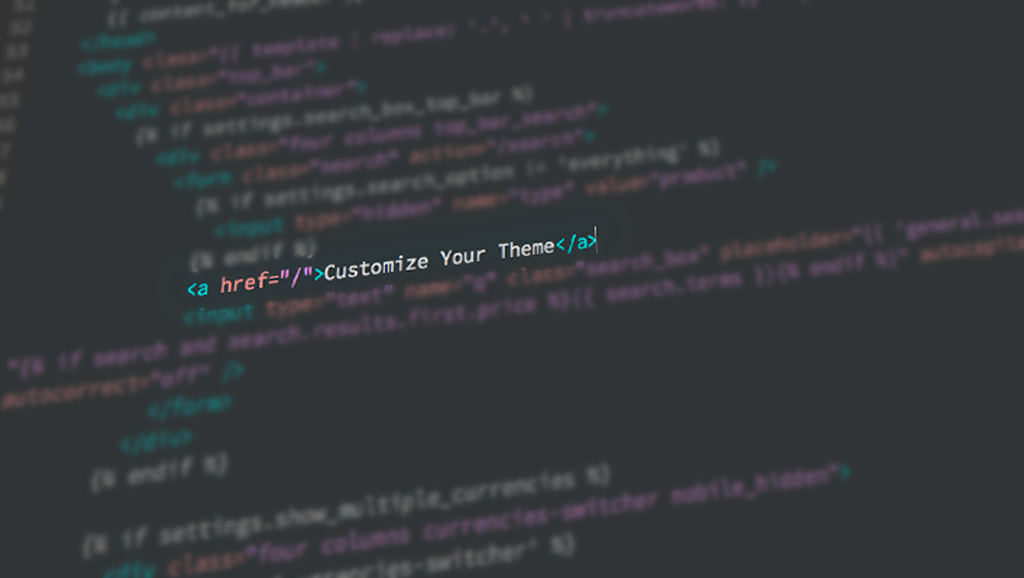One of the most popular aspects of using the Shopify platform is that store owners have full access to the code that controls the look, feel and much of the functionality of their stores. However, that access is a double-edged sword that can sometimes lead to unwanted or even dangerous results when it comes to customizations.
Changing or tweaking the original Shopify theme code may seem like a good idea — but in reality, there can be all sorts of downsides to customizations.
While some of these tips may seem a bit blunt, it’s also important to remember that as a business owner, you’re full of passion and attention to detail for your products and store and, as such, it’s easy to get hung up on small details in other contexts too. Don’t get us wrong, these are great traits to have. However, funneling that energy and drive into other areas besides theme customization is much more likely to lead to success for your business.
To be clear, when we say “customizing” we’re not talking about changing the colors, fonts or other settings under the “customize theme” control panels. By design, those settings are meant to be fiddled with. We’re also not talking about customizing your page content, product descriptions or navigation — which can also all be controlled easily.
What we’re referring to here is anything that requires diving into the CSS or Liquid (or HTML) files of your theme. These could range from changing the color, size or font of a specific element to changing the layout of an entire page.
It’s this tinkering at the code level that can often get you into trouble and start you down a very slippery slope.
Upgrading becomes a huge pain
Most Shopify theme developers offer regular updates to fix bugs and add new features. But if you’ve heavily customized your Shopify theme, upgrading to the newest versions is, quite simply, a huge pain.
The Shopify platform’s automated updates exclude code customizations. Not only that, but if you’ve made adjustments to the code’s schema (e.g. to expand the maximum number of sections), this can disconnect new updates entirely.
By not upgrading, not only are you missing out on the latest new features, but there’s also the possibility your store won’t display correctly on the latest devices, browsers, and operating systems. The best option for updating and keeping your customizations is the premium features of the Theme Updater app. Try it free for 14 days and update without losing your code edits.
You’ll save tons of time
As a store owner, there are numerous things you probably have on your plate: advertising, marketing, inventory, fulfillment and, if you’re like many Shopify business owners, another full time job on top of that!
Instead of worrying about changes that will require customization, your time will likely be better spent focusing on getting customers in the door, improving your store and focusing on managing your business.
Focusing too much on changes that require customization can also become, essentially, a double or triple time suck for your business. Not only do you spend time conceptualizing the change, but you’ll also need to find and coordinate working with a developer to get the updates done or do the coding yourself and then deal with the hassles that come with modifying complex code. Unless you want to spend more time trying to wrap your head around Web markup and stylesheets than in marketing and selling your products, try not to dwell too much on making custom changes to your shop.
It’s expensive
When you’re looking at Shopify themes you’ll likely notice that prices range from around $20 to hundreds of dollars. No matter what price point you decide on, it’s important to keep in mind that customization will inflate that cost — often significantly. So, if you’re starting a store on a limited budget, even that $20 could swell to hundreds or thousands of dollars more.
And, after spending all that time and money, you may not even see a return on that investment because the theme likely was perfectly functional to start, especially for a small business just getting off the ground.
One of the main ideas behind “ready made” Shopify themes is that they are designed for small and medium sized business to get up and running quickly and with minimal investment in both time and money. However even dipping your toe into customizations can quickly make that prospect unrealistic.
You’re getting best practices already
High quality Shopify themes come pre-built with the best of best practices in Web design, user experience and conversion rate optimization. While this does mean that you’ll find yourself restricted by the layouts created by the designers, if your designer is a pro, that’s actually a good thing.
Too often store owners let their personal preferences get in the way of how a store looks and functions. While a certain design element might not be your cup of tea, keep in mind that you’re just one of thousands (or even millions!) of potential users for your site and reputable, experienced Shopify theme designers will include proven, time-tested design approaches in the themes that can be used without any need to touch the original code.
It’s usually not necessary
Most changes that storeowners want to make that require customization fall under either the “aesthetic” or “nice to have” category.
Sure, it might be nice to change the layout of a page or add a feature, maybe because you saw something similar on another site, but more times than not, these types of changes have very little, if any, impact on the business end of running a Shopify store.
As long as your store lets customers browse products easily, add them to their cart and pay, you’ve got a functional ecommerce store with all the bells and whistles needed for most shops to be successful.
Even functional customizations often have a viable workaround that will work fine for stores that are just starting out or have relatively low order volume.
You’ll be better focused on your business
Another common phenomenon with Shopify store owners is that they think the website is the reason sales are slow. And, since the website is something you, as store owner, have direct control over, it might seem like a good idea to fine tune the design and layout.
However, the opposite can actually be true. Many stores fail because their owners spend too much time worrying about the way the site looks and adding unnecessary or distracting features — and not enough time with marketing, advertising or product development.
More often than not, getting customers in the door is a long and arduous process that can involve a lot fine tuning of your advertising, messaging and product lineup.
Anyone who’s ever run a Facebook or AdWords campaign knows how frustrating it can be to see your budget draining with no results. The fact is, Facebook, AdWords and other advertising platforms can be incredibly effective, but also take hours of fine-tuning, data crunching and analysis to do right.
Of course, these things aren’t nearly as sexy or fun as changing colors and fonts — so many store owners get caught up in those types of things.
If you feel yourself getting hung up on an a design element of your Shopify theme, take a step back and think — is there a Facebook ad campaign I could be fine tuning? Could I be working with my suppliers to get costs down so price sensitivity becomes less of an issue? Or maybe I could be editing my product descriptions or page content for SEO and conversion optimization, instead of tinkering with the page columns to make my logo display 10px wider.
In most cases, the time invested in optimizing your products, brand, reach and searchability will deliver much better results than any time spent tweaking your shop theme’s code.
You can always customize later
By placing more of your energy and talent on improving products and managing your business, you’ll be much more likely to build a successful, sustainable online store.
Only once you’ve reached that level would it make sense to start investing heavily in customization. At that point, you can even consider having a completely custom Shopify store built just for you, that not only meets your needs from a design and feature standpoint but also combines all of the knowledge you’ve amassed from running a successful business thus far!
If customization is your only option
If these seven reasons to avoid customizing your theme don’t measure up to your store’s needs, we have some suggestions to do this safely and efficiently.
Trust an expert
We recommend Storetasker to complete your code customizations. We have vetted their services for years and merchants appreciate their communication, rates, and effectiveness in delivering quality code customizations.
Check out these success stories from GoodStone and Squid.
Get a quote from Storetasker
Keep your progress protected with reliable, automated backups
Vault Backups, included in select Theme Updater & Backups | OOTS plans, will backup changes you make automatically. That means if anything goes wrong, you have a virtual time machine to restore previous states of your theme in seconds!
Try Vault Backups free for 14 days